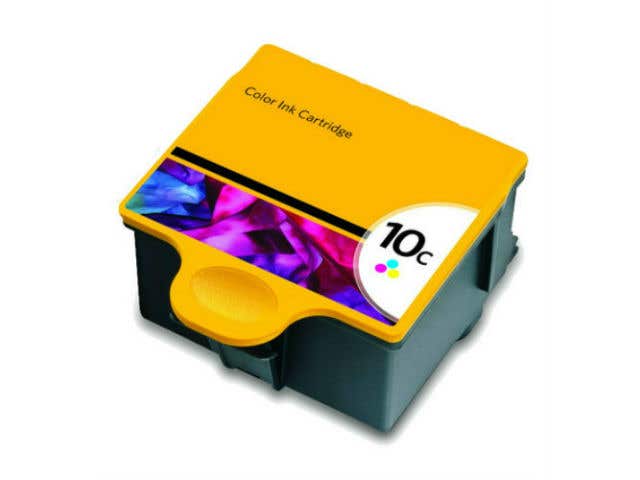Shop by most popular Kodak printer
Shop by Kodak Printer Family
Kodak
SHOP BY MOST POPULAR KODAK CARTRIDGES
SAVE MORE WITH POPULAR KODAK COMBO PACKS

ABOUT KODAK PRINTERS AND INK
INKJET PRINTERS FROM KODAK
Inkjets.com is your one-stop shop for high-quality Kodak printer ink cartridges. We stock superior aftermarket cartridges for all of Kodak's most popular printers, including the Kodak ESP 5.
The Kodak ESP 5
This multifunction printer has scanning and copying capabilities. Its tiny size makes it appropriate for usage at home or in small offices. The ESP 5 prints at a speed of 30 pages per minute, which is suitable for ordinary use.
The ESP 5 uses a compatible Kodak 10 ink cartridge. Our Kodak 10XL black compatible high-yield cartridges are highly recommended if you want to print a large amount of pages with your Kodak ESP 5. These aftermarket cartridges are identical to standard-yield cartridges, but they include more ink, allowing you to print up to twice as many pages (770 pages). You can save even more money by purchasing our combo pack, which includes one compatible Kodak 10 color cartridge and two black cartridges at a reduced price.
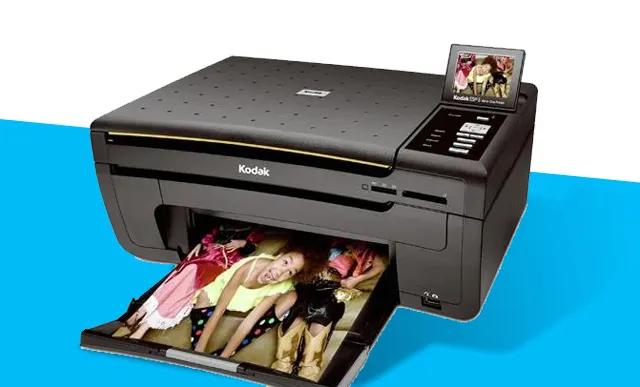
The Kodak ESP 5250
Another excellent Kodak printer is the ESP 5250. One of the best all in one printers available, the ESP 5250 has lots of extra features, like the ability to connect to Wifi and print photos from memory cards. A paper sensor is included with the ESP 5250 for fully automated setting adjustment. The Kodak ESP 5250 takes the Kodak 10 ink cartridge as well. In comparison to other Kodak ink cartridges, our aftermarket Kodak 10 and 10XL ink cartridges are very affordable. You can actually save up to 50% or more.
The Kodak C315
The Kodak ESP C315 is an excellent choice for home printing. This printer can print, scan, and copy at an affordable price. The ESP C315 produces colorful and vibrant documents and images when used with a high-quality ink cartridge.
Check out Inkjets.com's compatible Kodak 30XL ink cartridge to help you save money on printing while still getting excellent print quality. This high-yield ink cartridge fits your ESP C315 printer just like a regular cartridge, but it prints up to twice as many pages! You can also save even more money by purchasing one of our 3-piece or 8-piece combo packs, which both offer the best value for your money.
POPULAR KODAK INK CARTRIDGES

Inkjets.com has a large selection of Kodak ink cartridges for a large range of printers. Our 3-piece Kodak 10XL Compatible High-Yield Ink Cartridge Combo Pack is one of our best-selling aftermarket Kodak ink cartridges. Our customers give our compatible Kodak 10XL ink cartridge a 4.8 out of 5 star rating because of its exceptional print quality, ease of installation, and quick shipping.
With its low price and excellent print quality, the Kodak 10XL compatible 3-piece combination pack is an excellent choice for the budget-conscious. It comes with two black cartridges that can each print 770 pages and a color cartridge that can print 420 pages. Because our Kodak 10XL has a shelf life of up to 24 months, you may stock up so you don't run out of ink in the middle of a big print job.
Because of their affordable costs, high yield capacity, and outstanding print quality, our Kodak 30XL compatible high-yield ink cartridges are also popular. Our Kodak 30XL can produce clean and clear monochrome documents as well as dazzling color prints thanks to our exclusive premium ink blend.

HOW TO SAVE MONEY ON KODAK PRINTER INK CARTRIDGES
Shop for third-party or aftermarket ink cartridges.
Replacement ink cartridges for Kodak printers from Inkjets.com are of the same excellent quality as the best name brand ink cartridge options on the market, but at much lower costs, allowing you to save even more money when you replace your OEM cartridges. You can get even more bang for your buck by purchasing one of our multi-pack combos, which contain many cartridges but cost less than buying each one separately.
Proof your document before printing.
If you want to get the most out of your compatible Kodak ink cartridges, preview it beforehand. You can conserve ink by removing any unneeded features or information from the final printout.
Print non-essential documents in draft mode.
Use the draft mode feature on Kodak printers for everyday printing of disposable documents. This saves ink for your printer.
Switch to grayscale.
Switching to grayscale printing is another technique to get the most out of your ink cartridges. Even when printing in black, color ink is used. If you use grayscale, however, the printer will only utilize black ink.
Check your printer for blockages.
If your printer isn't performing like it used to, look for clogged ink nozzles. To clear any blocked nozzle issues, use the printer's printhead cleaning feature.
HOW TO STORE UNOPENED KODAK PRINTER CARTRIDGES
If you're planning to stock up on our compatible Kodak printer cartridges, here are some pointers on how to maintain them in good shape:
Do not remove the cartridges from the plastic wrapping.
All of our cartridges are carefully wrapped to ensure that they arrive in perfect condition from our warehouse to your printer. Keep your new Kodak ink cartridges in the original packing if you aren't planning to use it right away to retain its quality. Exposure to air and extreme temperatures are the most typical causes of ink cartridges going bad.
Store the ink cartridges in a cool, dark area.
These elements can cause your ink to dry out. Keep your ink in a cool, dark place away from any source of light or heat to keep it in top condition.
Make sure you know how long your ink cartridge will last.
Each cartridge we sell has a shelf life of 18 to 36 months. The shelf life of ink refers to the amount of time it can be used. Make a note of when you bought the ink cartridge and make sure you use it before it expires.
Use your printer often.
Using your printer on a frequent basis (or at least once a week) after installing a new ink cartridge helps keep the ink from drying up and blocking the nozzles.
Shop Cartridges for Kodak