Shop by most popular Dell printer
Shop by Dell Printer Family
Dell
SHOP BY MOST POPULAR DELL CARTRIDGES
SAVE MORE WITH POPULAR DELL COMBO PACKS

POPULAR DELL INKJET PRINTERS
Though Dell is widely known as a computer brand, Dell also manufactures a wide range of printers, ranging from small inkjet printers to large format printers. Renowned for their excellent color quality, practical features, and dependable performance, Dell inkjet printers are ideal for everyday printing.

DELL PRINTER MODELS : ALL-IN-ONE
Dell 926 Photo All-in-One

The Dell 926 Photo All-in-One printer is a budget-friendly multifunction inkjet printer that can print, copy, scan, and e-fax. With print speeds of up to 20 pages per minute with a maximum color and monochrome resolution of 4800 x 1200 dpi, the Dell 926 is a printer model designed for the needs of almost any customer.
The 926 uses Dell Series 9 ink cartridges. Inkjets.com is your one stop shop for low cost, high quality ink for most Dell printer series, including the 926. We sell a remanufactured Dell Series 9 ink cartridge in both black (MK992 / MW172) and color (MK993 / MW173) for a much lower price than OEM Dell printer Ink cartridges. You can buy these cartridges separately or save even more money when you purchase one of our refurbished Dell Series 9 combo packs, which include two black and one color ink cartridges each.
Dell 924 Photo All-in-One

Another great printer model from Dell is the 924 Photo. Like the Dell 926, the 924 Photo is an all-in-one printer model. This Dell printer is perfect for an office because it offers print, scan, and copy capabilities as well as fast print speeds of up to 20 pages per minute (black) and 16 pages per minute (color). The 924's output quality for text and graphics has also been praised in numerous reviews.
If you have a Dell 924, we recommend the remanufactured Dell Series 5 cartridges from Inkjets.com. These premium replacement cartridges have a high yield capacity, which means they look identical to ordinary Series 5 cartridges but can print twice as many pages.
Dell V525W Photo All-in-One

Rounding out our top pick of all-in-one Dell printers is the V525W. This is another excellent multifunction Dell printer that is capable of printing, copying, scanning, and faxing. It also comes with a 35-page automatic document feeder, a user-friendly color LCD, and two-sided duplex printing.
The Dell V525W uses Dell Series 33/34 ink cartridges. Inkjets.com's compatible and remanufactured Dell Series 33/34 ink cartridges offer better value than OEM Dell printer ink for your V525W. All four cartridges (cyan, magenta, yellow, and black) are available at our everyday low prices. You can also save even more by choosing our 4-piece combo pack, which includes all four cartridges at a lower price.
DELL PRINTER MODELS - LASER
Dell also has a variety of laser printers that are suitable for a variety of applications. Focusing on speed and quality, Dell laser printers provide all of the features and benefits needed in a high performing business printer.
Dell C1760NW

The Dell C1760NW is one of the most popular Dell printers, and for good reason. This sleek looking and small printer is a low-cost but dependable answer for most office printing requirements. Many customers praise the C1760NW for its low operational costs and extremely quiet operation.
We recommend Inkjets.com's Dell 331 compatible toner cartridges for use with the C1760NW to further reduce printing expenses and save money. Our store offers individual color cartridges as well as a combo pack that includes all four colors at a lower price than purchasing each cartridge separately.
Dell E514DW

The multifunction Dell E514DW is a great printer for personal or home office use. With its ultra-compact design, maximum print speed of up to 27 pages per minute, duplex printing, and mobile printing function, this printer has everything you need and more. The E514DW is a monochrome printer, particularly suited for high quality text.
Get the most out of your Dell E514DW by using Inkjets.com's compatible black high-yield version of the Dell 593-BBKD toner cartridge, which has a page yield of 2,600 pages. We also offer a 593-BBKE drum unit that fits the Dell E514DW and is also compatible with the Dell E310, E514, and E515 printers. Save even more when you purchase our 3-piece bundle, which contains the 593-BBKE drum unit and 593-BBKD toner cartridge in one convenient package.
Dell E525W

The Dell E525W is a top Dell printer with print, copy, scan, and fax capabilities. The Dell E525W's exceptional print quality in both text documents and images has made this a very popular printer model.
Unfortunately, buying original Dell cartridges for the E525W can be costly. That's why Inkjets.com is so popular with owners of Dell printers. We sell high quality aftermarket ink and toner at far better prices than OEM Dell printer cartridges.
Inkjets.com's compatible Dell 593 toner cartridges are highly recommended for keeping your Dell E525W providing great print output. The Dell E525W toner is available in all four colors and may be purchased individually. You can also choose our 4-piece combo pack, which is less expensive than buying four cartridges individually.
TIPS FOR GENERAL TROUBLESHOOTING DELL PRINTERS
No printer works perfectly forever. Every now and then you might run into an issue or two. The good news is that many of these issues can be solved quickly and easily.
Here are some general troubleshooting steps for common Dell printer issues:
- If your printer is connected to your computer via a USB cable, reseat both ends of the cable between the printer and the computer (unplug and plug back in).
- Restart your computer.
- Turn off the printer.
- Unplug the printer's power cord and wait at least 30 seconds before plugging it back in.
- Reconnect the printer's power cord.
- Turn the printer back on.
- Print a page of a document as a test.
- Verify that your printer is set as the default printer on your computer.
- If your printer is connected to a network, verify that the computer is connected to the network and that the printer settings and IP address are accurate.
- Use the Printer's own troubleshooting feature to identify and resolve any continuing printer issues.

If you want to save money on Dell printer supplies while still getting good print quality in text documents and photographs, here are some helpful hints.

Use refurbished or compatible cartridges.
Aftermarket Dell ink cartridges from Inkjets.com are less expensive than others on the market, yet they still produce excellent print quality and performance. High-yield capacity is available on most compatible and remanufactured Dell ink and toner cartridges. This means they look identical to a regular Dell ink cartridge but contain twice as much ink or toner, allowing you to print twice as many pages. You can save up to 80% on compatible or remanufactured Dell ink cartridges at Inkjets.com.
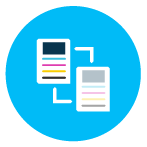
Print in draft mode.
Set your printer to draft mode for non-essential personal or office printing that doesn't require professional-quality resolution. This allows the printer to print a lower-resolution version of the document that consumes less ink or toner, saving the higher-resolution version for other, more critical documents.
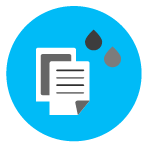
Print in grayscale
When printing monochrome (black and white) documents, some printers still consume some color ink or toner. When printing black and white documents, enable the grayscale mode to use just black ink or toner to save money on the other colors of ink or toner.
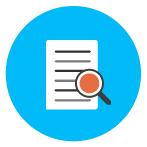
Check your documents before printing.
Before you print, take a look at your prints. You can cut any unneeded material from your document before printing it, saving ink or toner as well as paper

Your Dell printer should be cleaned regularly.
Keep your Dell printer clean and working properly by cleaning the print head at least once a month to avoid printer issues.
Shop Cartridges for Dell










