Shop by most popular HP printer
Shop by HP Printer Family
HP
SHOP BY MOST POPULAR HP CARTRIDGES
SAVE MORE WITH POPULAR HP COMBO PACKS

POPULAR HP INKJET PRINTERS
DeskJet and OfficeJet printers are the most popular inkjet printer families from HP.These are compact printers ideal for home and small office use.
Some DeskJet models are all-in-one printers that offer print, scan, and copy functions. Known for producing high-quality text prints and images, a number of HP DeskJet printer models also have optional WiFi and smartphone connectivity for added convenience.


The DeskJet 1112 is a top-selling compact printer noted for its small size and reliable color printing. It may not have the bells and whistles of all-in-one printers but the DeskJet 1112 is a simple and affordable basic printer that prints crisp text and vivid images using the HP 63XL ink cartridge.

Meanwhile, the DeskJet 3755 is a popular compact all-in-one printer that delivers superb monochrome and color prints with the HP 65XL ink cartridge. With the DeskJet 3755's print, scan, and copy functions plus wireless connectivity, it is an ideal printer for homes, small offices, and college students.
Two of the most popular DeskJet printer models are the DeskJet 1112 and DeskJet 3755.
The OfficeJet 3830 is one of the top models from this printer family. This all-in-one features print, copy, scan and fax functions, wireless printing, and more. The OfficeJet 3830 also uses the HP 63XL ink cartridge.
Our remanufactured 63XL uses recycled original HP cartridges but are filled with a new, premium ink blend that matches (and even exceeds) the quality of genuine cartridges.

HP is an industry leader when it comes to laser printers. The HP LaserJet is the world's first desktop laser printer. With its proven printing performance and speed, a wide range of connectivity and management features, and professional prints with exceptional color quality, the HP LaserJet is one of the best choices for an office or business printer.
Some of the most popular LaserJet printers include the HP Color LaserJet Pro M452DN, Laserjet Pro M277c6, and the HP LaserJet Pro MFP M426fdw.


With print speeds of up to 28ppm and features like automatic duplex printing and 300-sheet paper input capacity, the HP Color LaserJet Pro M452DN was designed for maximum productivity. It produces brilliant color documents and professional black and color prints. The HP Color LaserJet Pro M452DN uses the HP 410X toner cartridge.

The HP LaserJet Pro M277c6 is an all-in-one color printer that delivers professional-quality documents and images with a resolution of up to 600 x 600 dpi and print speeds of up to 19 pages per minute.
This versatile multifunction printer can print, copy, fax, and scan. It's ideal for light to moderate shared printing usage in households and offices. The LaserJet Pro M2776c uses HP 201X toners.

Another reliable office workhorse, the HP LaserJet Pro MFP M426fdw is a monochrome laser printer offering a potent combination of high-quality prints, fast print performance (up to 40ppm), and a range of multifunction features including duplex printing and two paper trays.
It is a top choice for a heavy-duty printer in small to medium-sized offices. It is best paired with the HP 26X high yield toner cartridge.
Inkjets.com's remanufactured 63XL and 65XL cartridges are much cheaper than HP-branded cartridges but deliver exceptional print quality that matches genuine ink.
HP OfficeJet printers are designed to fulfill the printing requirements of small offices. The OfficeJet line has various models and diverse features but is mostly known for excellent business-quality text and superb image quality along with fast print speeds.

Inkjets.com's compatible and remanufactured ink or toner cartridges for HP are budget-friendly alternatives to the often expensive genuine or OEM HP cartridges. Compatible HP cartridges are essentially brand-new cartridges made by an aftermarket manufacturer.
These cartridges don't infringe on any patent but follow the design of the original cartridge allowing it to fit seamlessly into an HP printer without voiding its warranty. Compatible cartridges are significantly cheaper than genuine cartridges but with virtually zero difference in print quality.

Meanwhile, remanufactured cartridges use the recycled case or shell of an OEM cartridge, which is cleaned, have its components replaced, and then refilled with a new ink or toner blend. Inkjets.com's compatible and remanufactured cartridges go through strict quality tests to ensure that they deliver excellent printing results at a fraction of the price of OEM cartridges.
POPULAR HP LASER PRINTERS


Inkjets.com offers several ways to save money on ink and toner cartridges. All of our products are priced significantly lower than genuine cartridges.
You can save even more by buying our combo packs. These are bundled single-unit cartridges that include the complete set of colors for a specific printer. We also have twin packs that combine two units of the same item. Buying combo packs and twin packs let you save much more compared to buying single units individually. We also offer discounts for bulk purchases.
Using our coupon codes is another way to save money. Check out our coupon codes page or subscribe to our newsletter to get occasional special promo codes.
Order items worth or more and we'll ship it for free. Call our friendly customer support team now to know more about how to keep your printing costs at a minimum.
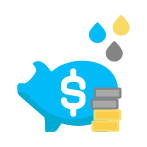
WHAT DO HP PRINTER NAME SUFFIXES MEAN?
If you ever wonder what the additional letters on an HP printer model name such as MFP M426fdw or Deskjet 1120cxi mean, these letters provide a quick way to tell the key features of a specific printer model. Each letter corresponds to a feature. Multiple letters, such as CDW or FDN, mean a combination of features. Here are some of the common suffixes you'll find in HP printer models:
PIGMENT-BASED INK VS DYE-BASED INK
Did you know that most HP black inkjet cartridges use pigment-based ink while HP color inkjet cartridges use dye-based ink? The pigment-based inks are better for printing simple monochrome documents, while the dye-based inks are good for photos, images and other documents with color.
Shop Cartridges for HP












